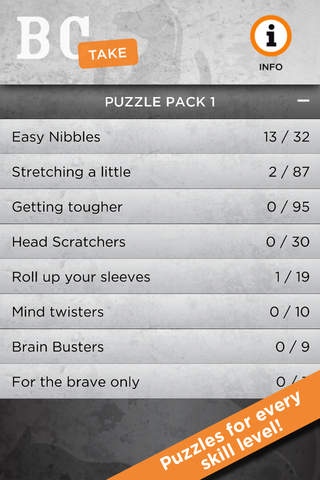BC Take 1.1
Continue to app
Paid Version
Publisher Description
Get your healthy dose of "damn I'm good!" whenever you need it. Relax and solve a quick puzzle in this deceptively easy game. Kept as simple as possible, you will use this app and learn the rules in seconds. But beware, the puzzles made by grandmaster Maurice Ashley slowly become harder and harder. Push your wits to new limits! SPECIAL INTRODUCTORY PRICE! For a limited time only US 0.99 instead of US 1.99 ! Features: - Very simple rules - Over 280 puzzles made by chess grandmaster Maurice Ashley - Eight difficulty levels for anyone from rank beginner to people whose brains are too big - Simple and intuitive interface guarantees instant play - Gives you a valuable chess skill while you are having fun About the game: Originally designed by world famous chess grandmaster, commentator and teacher Maurice Ashley to improve move visualization skills in aspiring chess players, you do not need chess playing skills to enjoy Take. If you don't know how chess pieces move, check here: http://en.wikipedia.org/wiki/Rules_of_chess#Basic_moves Take is simple to play. In each puzzle, use the white piece to take all the black pawns. The black pawns do not move. There is one catch: every move you make must capture a pawn. That is it, you are ready to play! Check the screenshots to do your first puzzle! Watch out for upcoming update, a new adrenaline playing mode where you can forget about tranquil, calm puzzle solving. It is solving for your life!
Requires iOS 3.0 or later. Compatible with iPhone, iPad, and iPod touch.
About BC Take
BC Take is a paid app for iOS published in the Action list of apps, part of Games & Entertainment.
The company that develops BC Take is Mobile MATCH, LLC. The latest version released by its developer is 1.1.
To install BC Take on your iOS device, just click the green Continue To App button above to start the installation process. The app is listed on our website since 2011-04-28 and was downloaded 32 times. We have already checked if the download link is safe, however for your own protection we recommend that you scan the downloaded app with your antivirus. Your antivirus may detect the BC Take as malware if the download link is broken.
How to install BC Take on your iOS device:
- Click on the Continue To App button on our website. This will redirect you to the App Store.
- Once the BC Take is shown in the iTunes listing of your iOS device, you can start its download and installation. Tap on the GET button to the right of the app to start downloading it.
- If you are not logged-in the iOS appstore app, you'll be prompted for your your Apple ID and/or password.
- After BC Take is downloaded, you'll see an INSTALL button to the right. Tap on it to start the actual installation of the iOS app.
- Once installation is finished you can tap on the OPEN button to start it. Its icon will also be added to your device home screen.